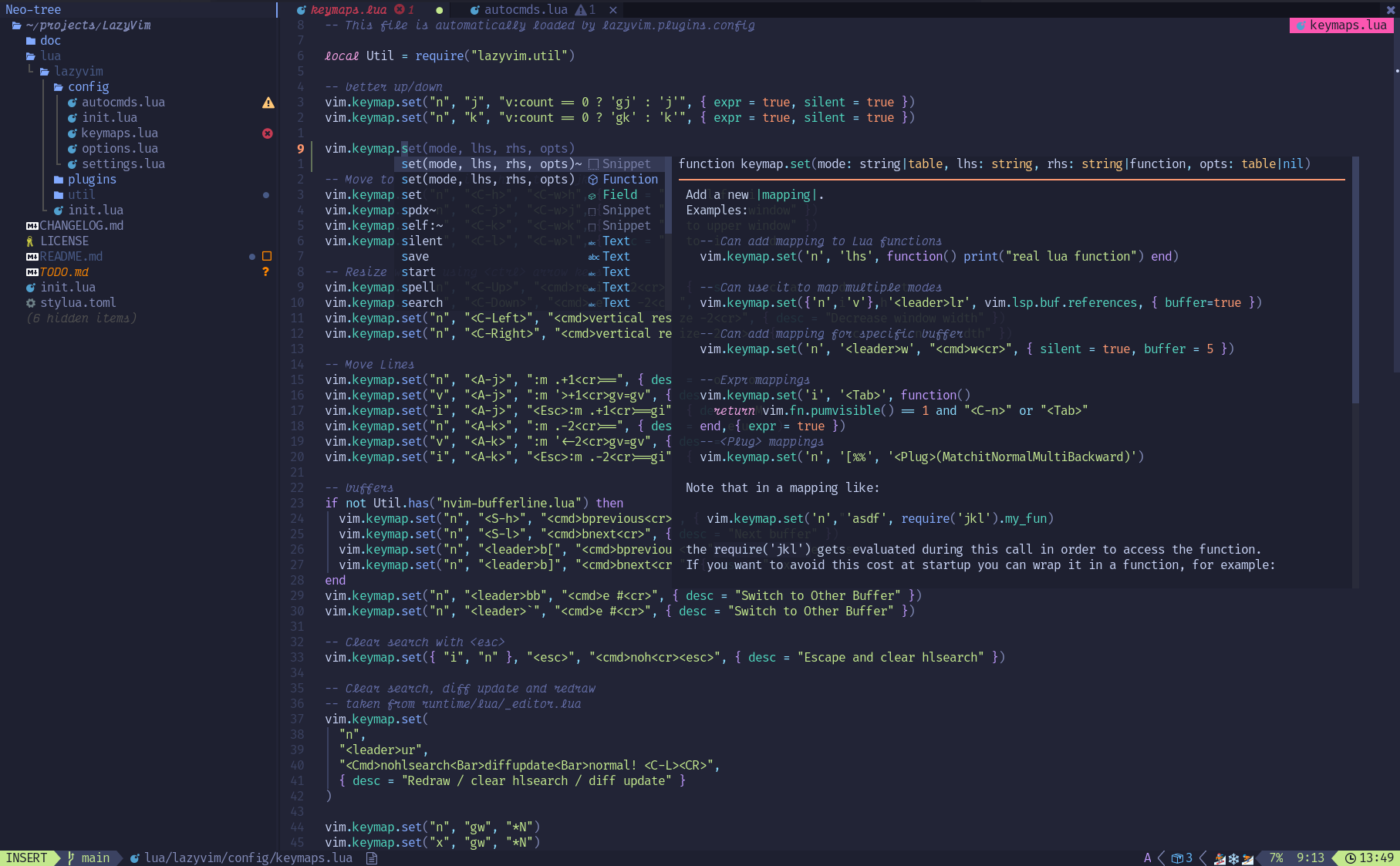mirror of
https://github.com/LazyVim/LazyVim.git
synced 2025-08-04 01:55:29 +02:00
## Description Enhance the quality of the Chinese README. ### Changes 1. Complete the translation of the untranslated sections. 2. Correct inaccuracies in existing translations. 3. Revise the language to sound more natural and idiomatic. 4. Adjust punctuation and paragraph structure to align with Chinese typography standards. ## Related Issue(s) <!-- If this PR fixes any issues, please link to the issue here. - Fixes #<issue_number> --> ## Screenshots <!-- Add screenshots of the changes if applicable. --> ## Checklist - [x] I've read the [CONTRIBUTING](https://github.com/LazyVim/LazyVim/blob/main/CONTRIBUTING.md) guidelines.
5.5 KiB
5.5 KiB
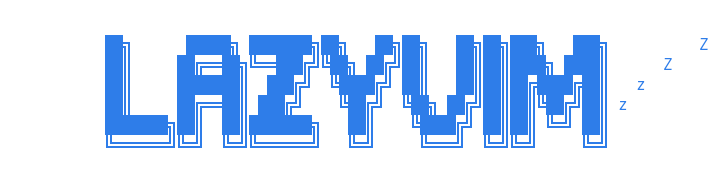
安装 · 配置 · 文档
LazyVim 是一个基于 💤 lazy.nvim 的 Neovim 配置方案,让定制和扩展变得简单直观。 您不必再在“从零配置”和“使用预制发行版”之间做选择,LazyVim 提供了一个两全其美的方式——既可以享受默认配置带来的便利,又能根据个人需求来灵活调整各项设置。
✨ 特性
- 🔥 将你的 Neovim 打造为一个功能完备的 IDE
- 💤 使用 lazy.nvim 轻松自定义和扩展您的设置
- 🚀 快如闪电
- 🧹 选项、自动命令和键盘映射的合理预设
- 📦 内置大量精心优化的预配置插件,开箱即用
⚡️ 环境要求
- Neovim >= 0.9.0 (需要用 LuaJIT 构建)
- Git >= 2.19.0 (用于部分克隆支持)
- 一个 Nerd Font 字体 (可选)
- 一个用于
nvim-treesitter的 C 编译器。看 这里
🚀 开始使用
您可以在 此处 找到 LazyVim 的初始模板
在 Docker 中尝鲜
docker run -w /root -it --rm alpine:edge sh -uelic '
apk add git lazygit neovim ripgrep alpine-sdk --update
git clone https://github.com/LazyVim/starter ~/.config/nvim
cd ~/.config/nvim
nvim
'
安装 LazyVim Starter
-
备份您当前的 Neovim 文件
mv ~/.config/nvim ~/.config/nvim.bak mv ~/.local/share/nvim ~/.local/share/nvim.bak -
克隆 starter
git clone https://github.com/LazyVim/starter ~/.config/nvim -
删除
.git文件夹,以便稍后将其添加到您自己的仓库rm -rf ~/.config/nvim/.git -
启动 Neovim!
nvim请参阅文件中有关如何自定义 LazyVim 的注释。
@elijahmanor 制作了一个很棒的视频,可以带领你快速入门。
@dusty-phillips 为 LazyVim 编写了一本全面的书籍 《LazyVim for Ambitious Developers》 ,可在线上免费阅读。
📂 文件结构
config 下的文件会在适当的时候被自动加载,所以你不需要手动引入这些文件。
LazyVim 带有一组默认配置文件,这些文件会在您的配置之前被加载。 请看这里
您可以在 lua/plugins/ 下添加自定义插件配置。
lazy.nvim 会自动加载此目录中的全部文件。
~/.config/nvim ├── lua │ ├── config │ │ ├── autocmds.lua │ │ ├── keymaps.lua │ │ ├── lazy.lua │ │ └── options.lua │ └── plugins │ ├── spec1.lua │ ├── ** │ └── spec2.lua └── init.lua
⚙️ 设置
请参阅官方文档