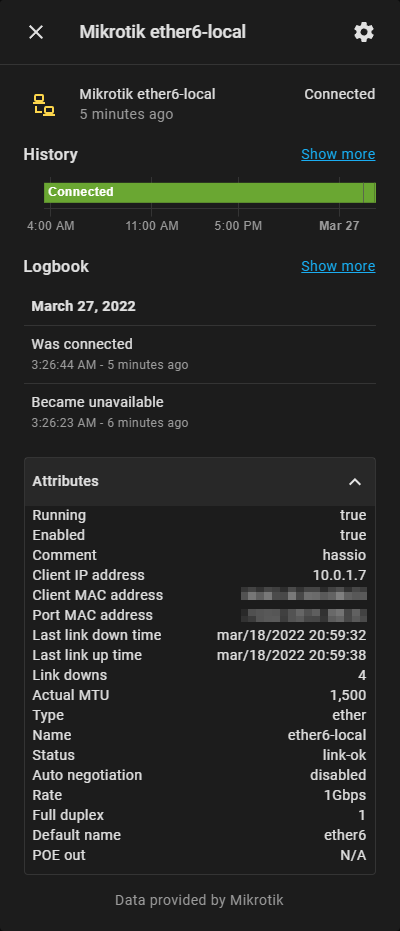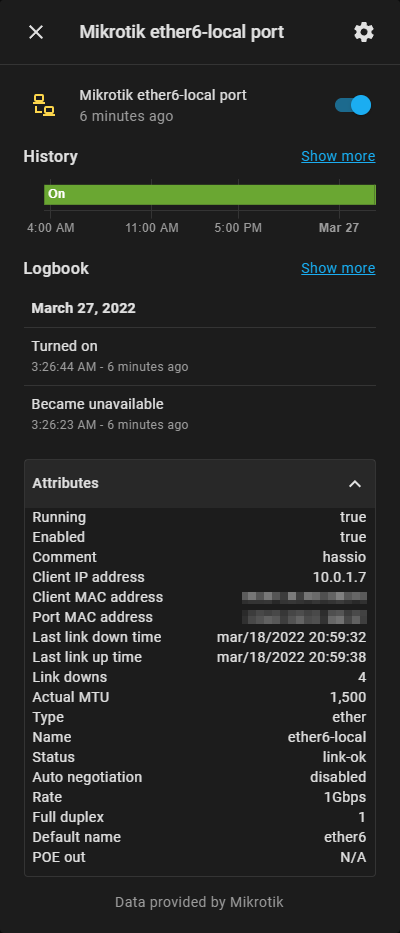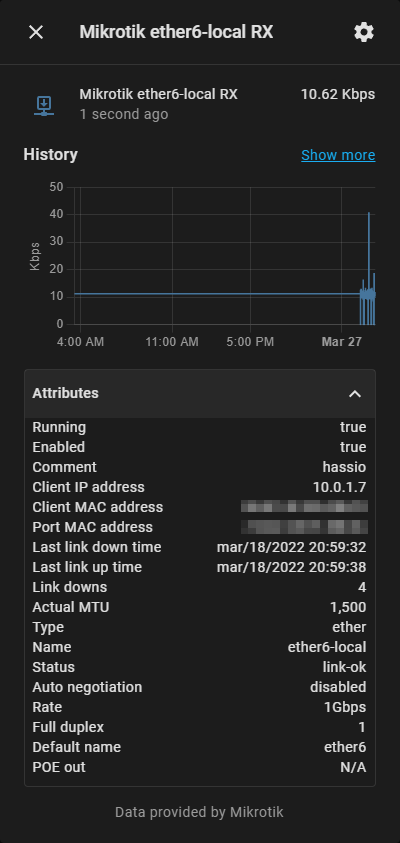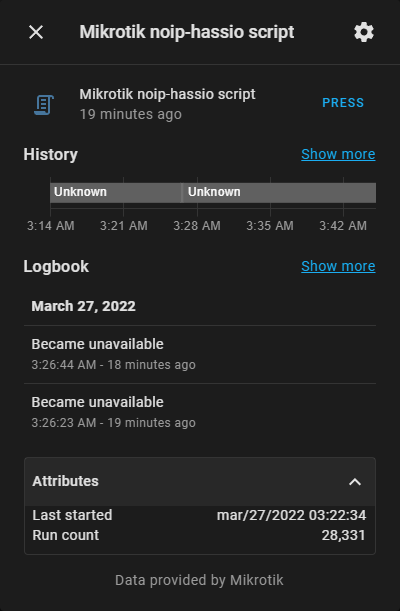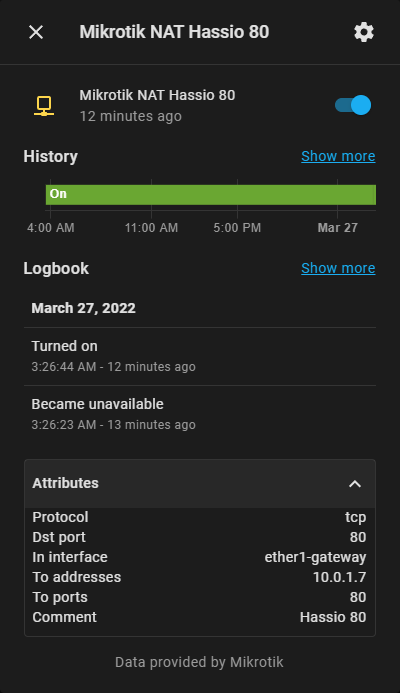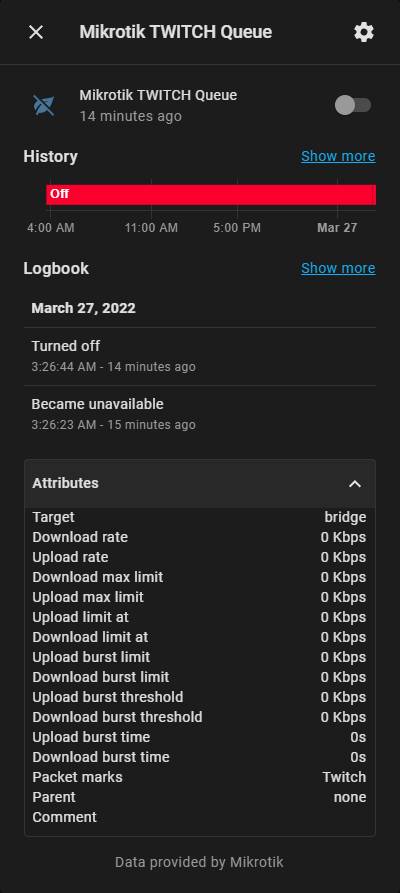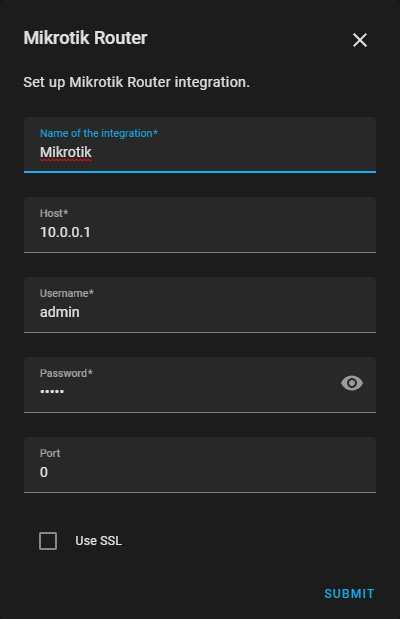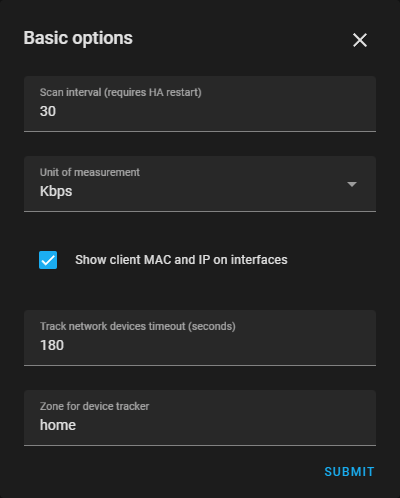mirror of
https://github.com/tomaae/homeassistant-mikrotik_router.git
synced 2025-08-04 09:54:31 +02:00
3.1 KiB
3.1 KiB
Mikrotik Router
Monitor and control your Mikrotik device from Home Assistant.
![]()
Features:
- Interface device tracker
- Enable/disable interface switches
- Enable/disable NAT rule switches
- RX/TX traffic sensors per interface (configurable measurement in bps/kbps or mpbs)
- System sensors (CPU, Memory, HDD)
- Firmware update binary sensor
- Switches to run scripts
- Enable/disable Simple Queue switches
Setup integration
Setup this integration for your Mikrotik device in Home Assistant via Configuration -> Integrations -> Add -> Mikrotik Router.
You can add this integration several times for different devices.
- "Host" - Use hostname or IP
- "Port" - Leave at 0 for defaults
- "Name of the integration" - Friendy name for this router
- "Unit of measurement" - Traffic sensor measurement in bps/kbps/mbps
Configuration
- "Show client MAC and IP" - Display connected IP and MAC address for devices connected to ports on router.
- "Scan interval" - Scan/refresh time in seconds. HA needs to be reloaded for scan interval change to be applied.
- "Unit of measurement" - Traffic sensor measurement in bps/kbps/mbps