## HOME

## Demo
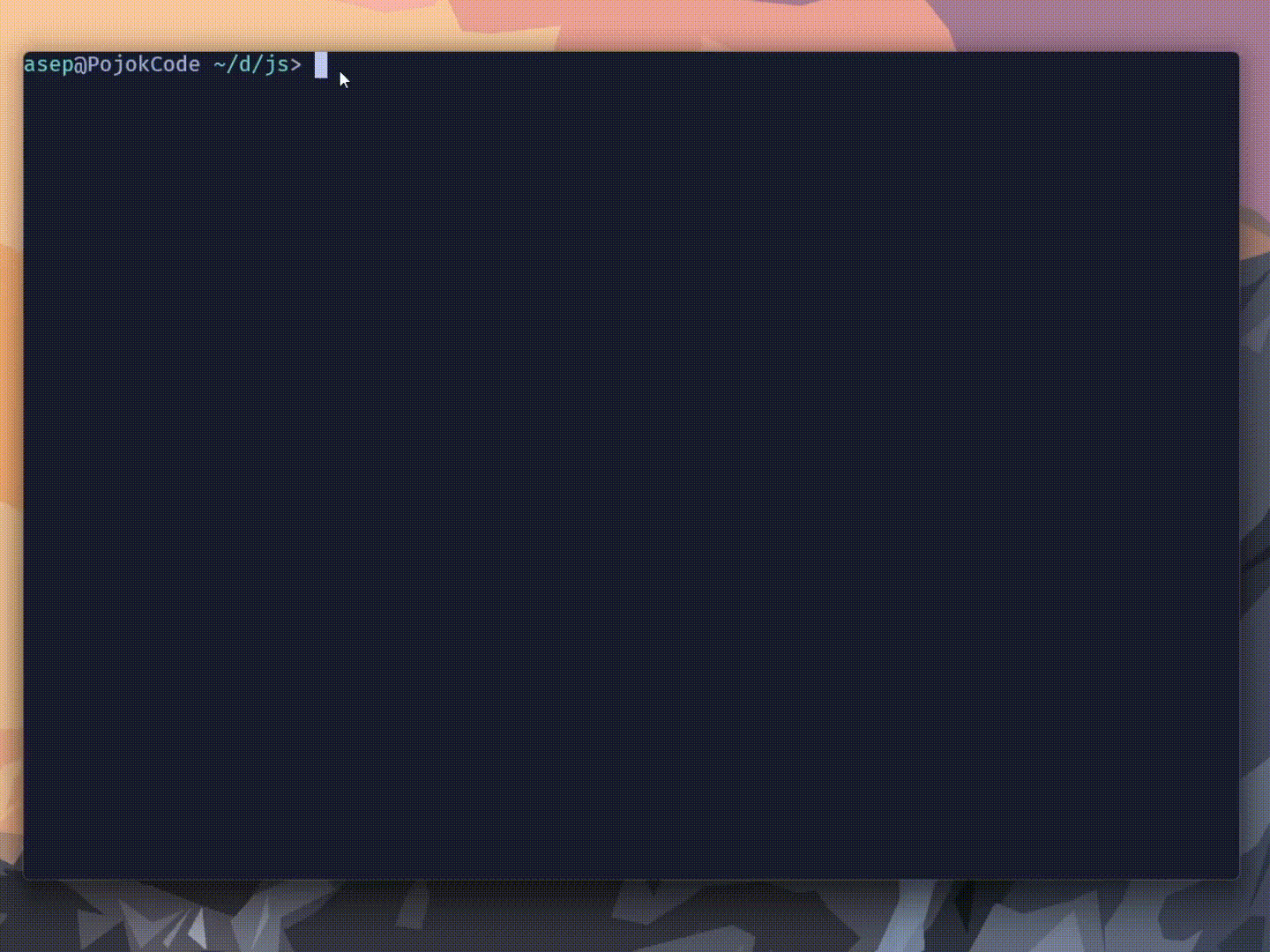
## Treesitter dan LSP

## Plugins Manager

## Javascript Project
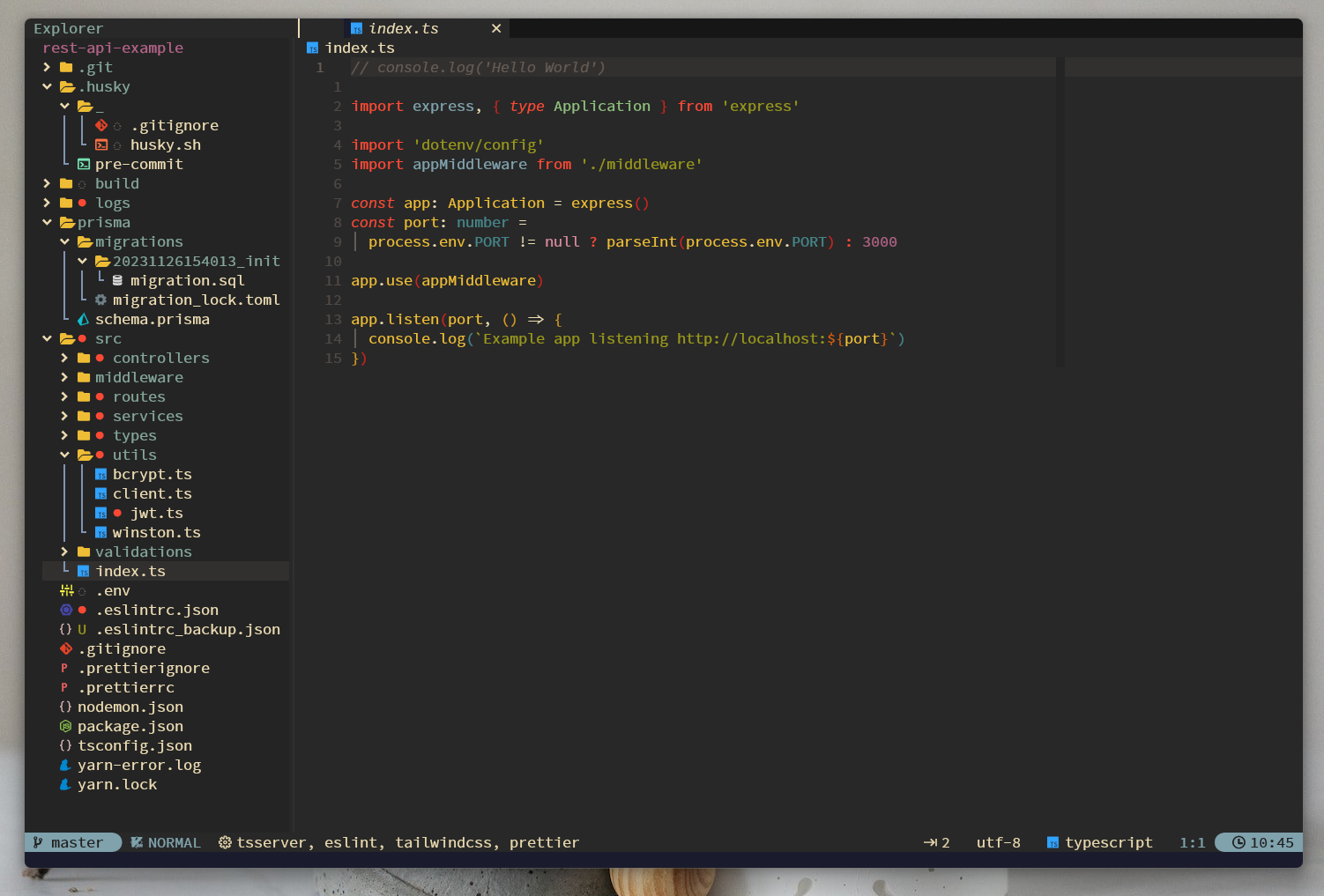
# NeoVim Install & Configuration Guide
## Visit