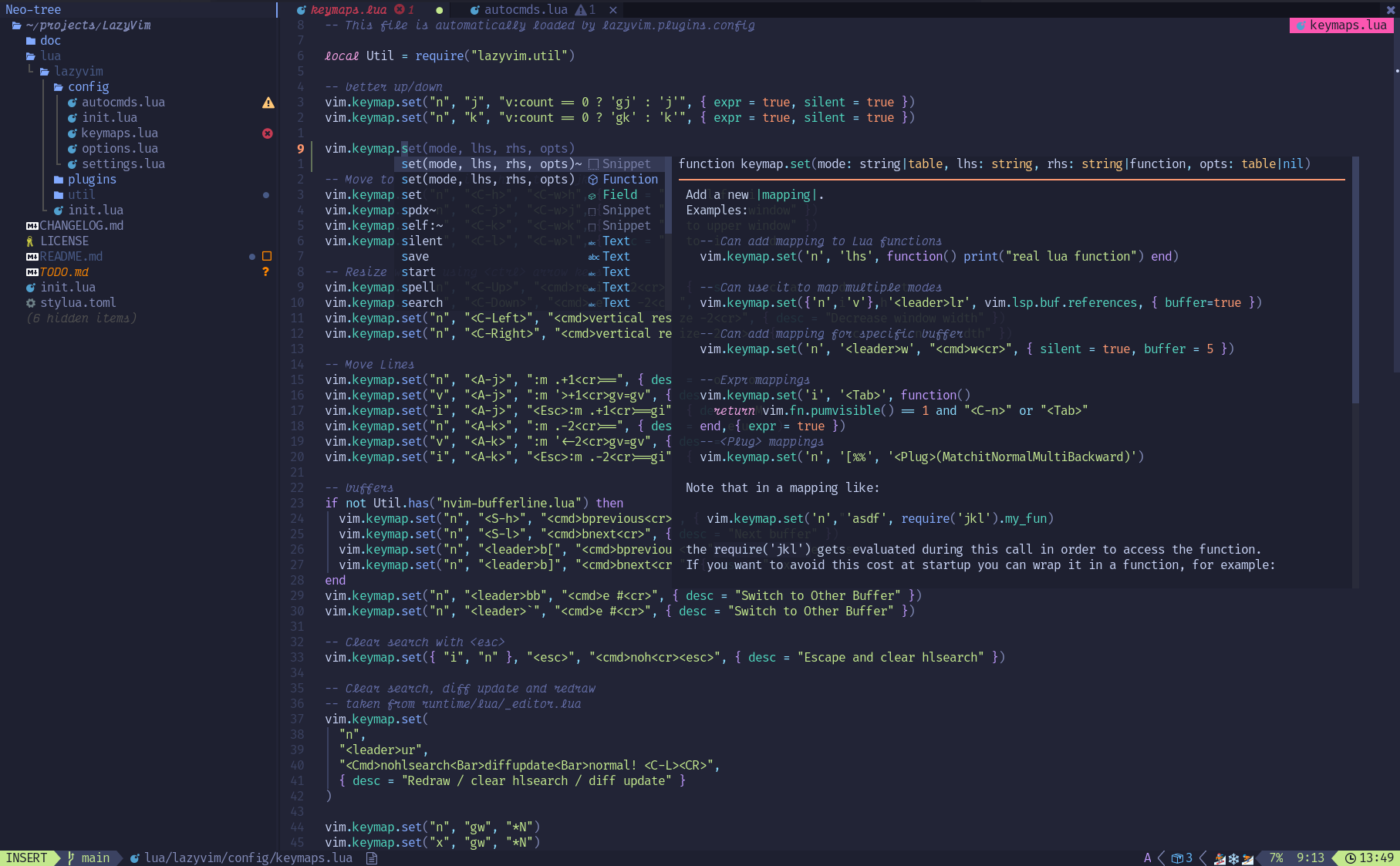🤖 I have created a release *beep* *boop* --- ## [12.18.0](https://github.com/LazyVim/LazyVim/compare/v12.17.0...v12.18.0) (2024-06-19) ### Features * **extra:** add prisma support and config ([#3684](https://github.com/LazyVim/LazyVim/issues/3684)) ([ |
||
|---|---|---|
| .github | ||
| doc | ||
| lua/lazyvim | ||
| queries/lua | ||
| tests | ||
| .gitignore | ||
| .neoconf.json | ||
| CHANGELOG.md | ||
| CONTRIBUTING.md | ||
| init.lua | ||
| LICENSE | ||
| NEWS.md | ||
| README-CN.md | ||
| README-DE.md | ||
| README-JP.md | ||
| README-KO.md | ||
| README-PT.md | ||
| README.md | ||
| release-please-config.json | ||
| stylua.toml | ||
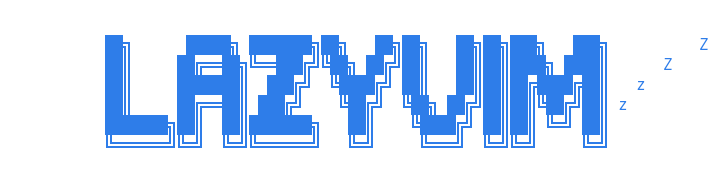
Install · Configure · Docs
LazyVim is a Neovim setup powered by 💤 lazy.nvim to make it easy to customize and extend your config. Rather than having to choose between starting from scratch or using a pre-made distro, LazyVim offers the best of both worlds - the flexibility to tweak your config as needed, along with the convenience of a pre-configured setup.
✨ Features
- 🔥 Transform your Neovim into a full-fledged IDE
- 💤 Easily customize and extend your config with lazy.nvim
- 🚀 Blazingly fast
- 🧹 Sane default settings for options, autocmds, and keymaps
- 📦 Comes with a wealth of plugins pre-configured and ready to use
⚡️ Requirements
- Neovim >= 0.9.0 (needs to be built with LuaJIT)
- Git >= 2.19.0 (for partial clones support)
- a Nerd Font (optional)
- a C compiler for
nvim-treesitter. See here
🚀 Getting Started
You can find a starter template for LazyVim here
Try it with Docker
docker run -w /root -it --rm alpine:edge sh -uelic '
apk add git lazygit neovim ripgrep alpine-sdk --update
git clone https://github.com/LazyVim/starter ~/.config/nvim
cd ~/.config/nvim
nvim
'
Install the LazyVim Starter
-
Make a backup of your current Neovim files:
mv ~/.config/nvim ~/.config/nvim.bak mv ~/.local/share/nvim ~/.local/share/nvim.bak -
Clone the starter
git clone https://github.com/LazyVim/starter ~/.config/nvim -
Remove the
.gitfolder, so you can add it to your own repo laterrm -rf ~/.config/nvim/.git -
Start Neovim!
nvimRefer to the comments in the files on how to customize LazyVim.
There's a great video created by @elijahmanor with a walkthrough to get started.
@dusty-phillips is working on a book called LazyVim for Ambitious Developers available for free online.
📂 File Structure
The files under config will be automatically loaded at the appropriate time, so you don't need to require those files manually. LazyVim comes with a set of default config files that will be loaded before your own. See here
You can add your custom plugin specs under lua/plugins/. All files there
will be automatically loaded by lazy.nvim
~/.config/nvim ├── lua │ ├── config │ │ ├── autocmds.lua │ │ ├── keymaps.lua │ │ ├── lazy.lua │ │ └── options.lua │ └── plugins │ ├── spec1.lua │ ├── ** │ └── spec2.lua └── init.lua
⚙️ Configuration
Refer to the docs