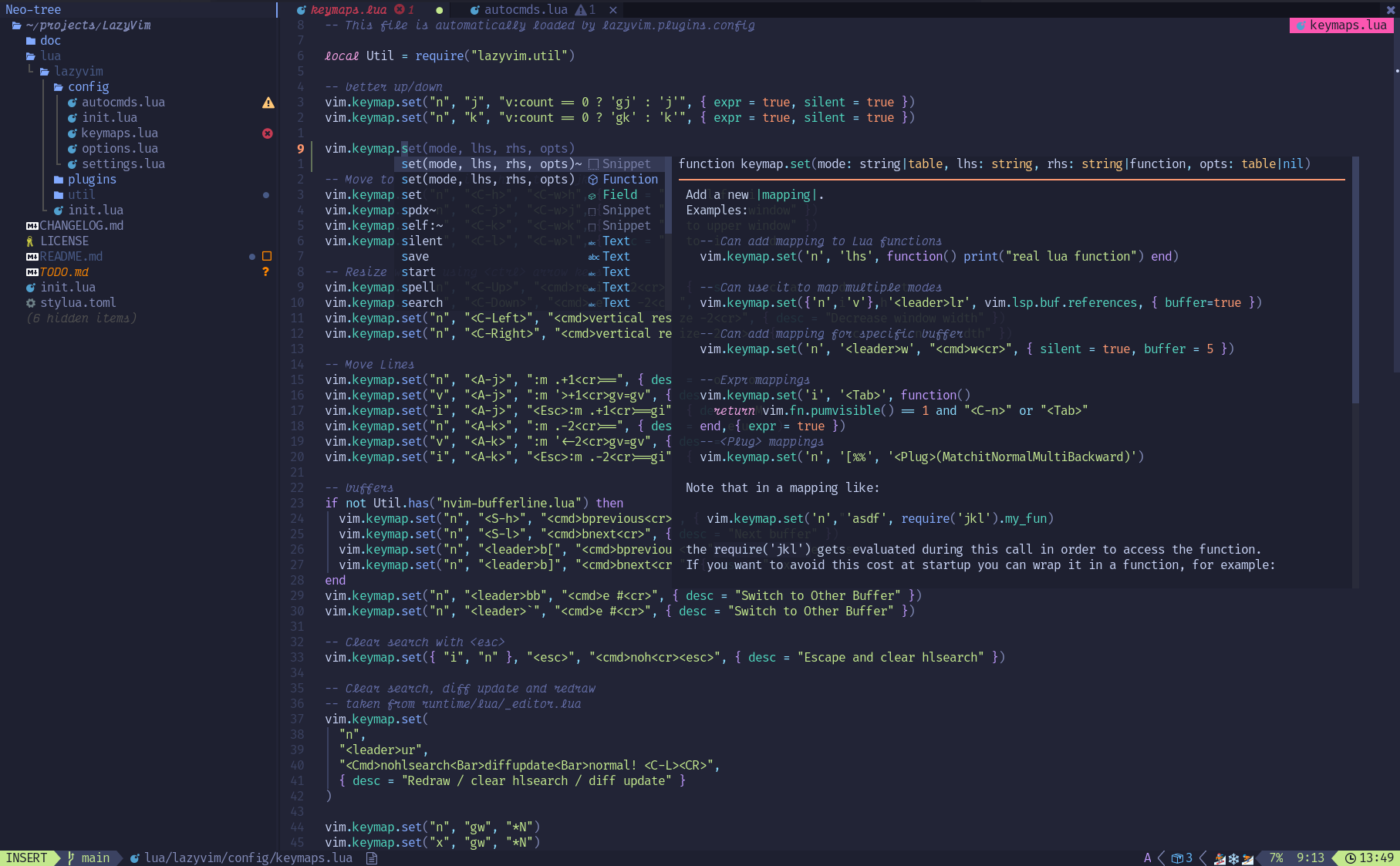* Add kotlin lang * Update the opts.ensure_installed * Add the kotlin setup in nvim-dap * Update plugins based on the review comments. 1. Remove kotlin language server from mason 2. Add optinal is true, only enabled if the user has explicitly enabled the extra plugin. 3. Remove duplicate dependencies cause they are already defined in the plugin. 4. Add none-ls as optional * Update comment message |
||
|---|---|---|
| .github | ||
| doc | ||
| lua/lazyvim | ||
| queries/lua | ||
| .gitignore | ||
| .neoconf.json | ||
| CHANGELOG.md | ||
| init.lua | ||
| LICENSE | ||
| NEWS.md | ||
| README-CN.md | ||
| README-DE.md | ||
| README.md | ||
| stylua.toml | ||
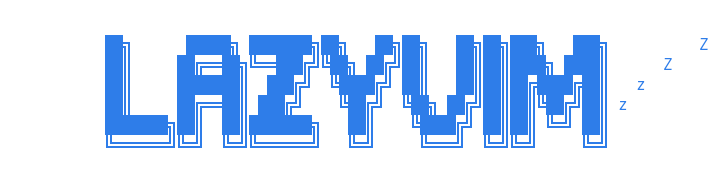
Install · Configure · Docs
LazyVim is a Neovim setup powered by 💤 lazy.nvim to make it easy to customize and extend your config. Rather than having to choose between starting from scratch or using a pre-made distro, LazyVim offers the best of both worlds - the flexibility to tweak your config as needed, along with the convenience of a pre-configured setup.
✨ Features
- 🔥 Transform your Neovim into a full-fledged IDE
- 💤 Easily customize and extend your config with lazy.nvim
- 🚀 Blazingly fast
- 🧹 Sane default settings for options, autocmds, and keymaps
- 📦 Comes with a wealth of plugins pre-configured and ready to use
⚡️ Requirements
- Neovim >= 0.9.0 (needs to be built with LuaJIT)
- Git >= 2.19.0 (for partial clones support)
- a Nerd Font (optional)
- a C compiler for
nvim-treesitter. See here
🚀 Getting Started
You can find a starter template for LazyVim here
Try it with Docker
docker run -w /root -it --rm alpine:edge sh -uelic '
apk add git lazygit neovim ripgrep alpine-sdk --update
git clone https://github.com/LazyVim/starter ~/.config/nvim
cd ~/.config/nvim
nvim
'
Install the LazyVim Starter
-
Make a backup of your current Neovim files:
mv ~/.config/nvim ~/.config/nvim.bak mv ~/.local/share/nvim ~/.local/share/nvim.bak -
Clone the starter
git clone https://github.com/LazyVim/starter ~/.config/nvim -
Remove the
.gitfolder, so you can add it to your own repo laterrm -rf ~/.config/nvim/.git -
Start Neovim!
nvimRefer to the comments in the files on how to customize LazyVim.
There's a great video created by @elijahmanor with a walkthrough to get started.
📂 File Structure
The files under config will be automatically loaded at the appropriate time, so you don't need to require those files manually. LazyVim comes with a set of default config files that will be loaded before your own. See here
You can add your custom plugin specs under lua/plugins/. All files there
will be automatically loaded by lazy.nvim
~/.config/nvim ├── lua │ ├── config │ │ ├── autocmds.lua │ │ ├── keymaps.lua │ │ ├── lazy.lua │ │ └── options.lua │ └── plugins │ ├── spec1.lua │ ├── ** │ └── spec2.lua └── init.lua
⚙️ Configuration
Refer to the docs